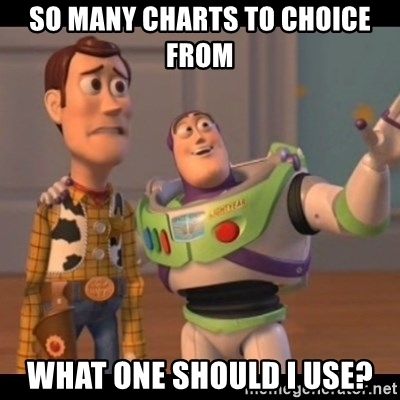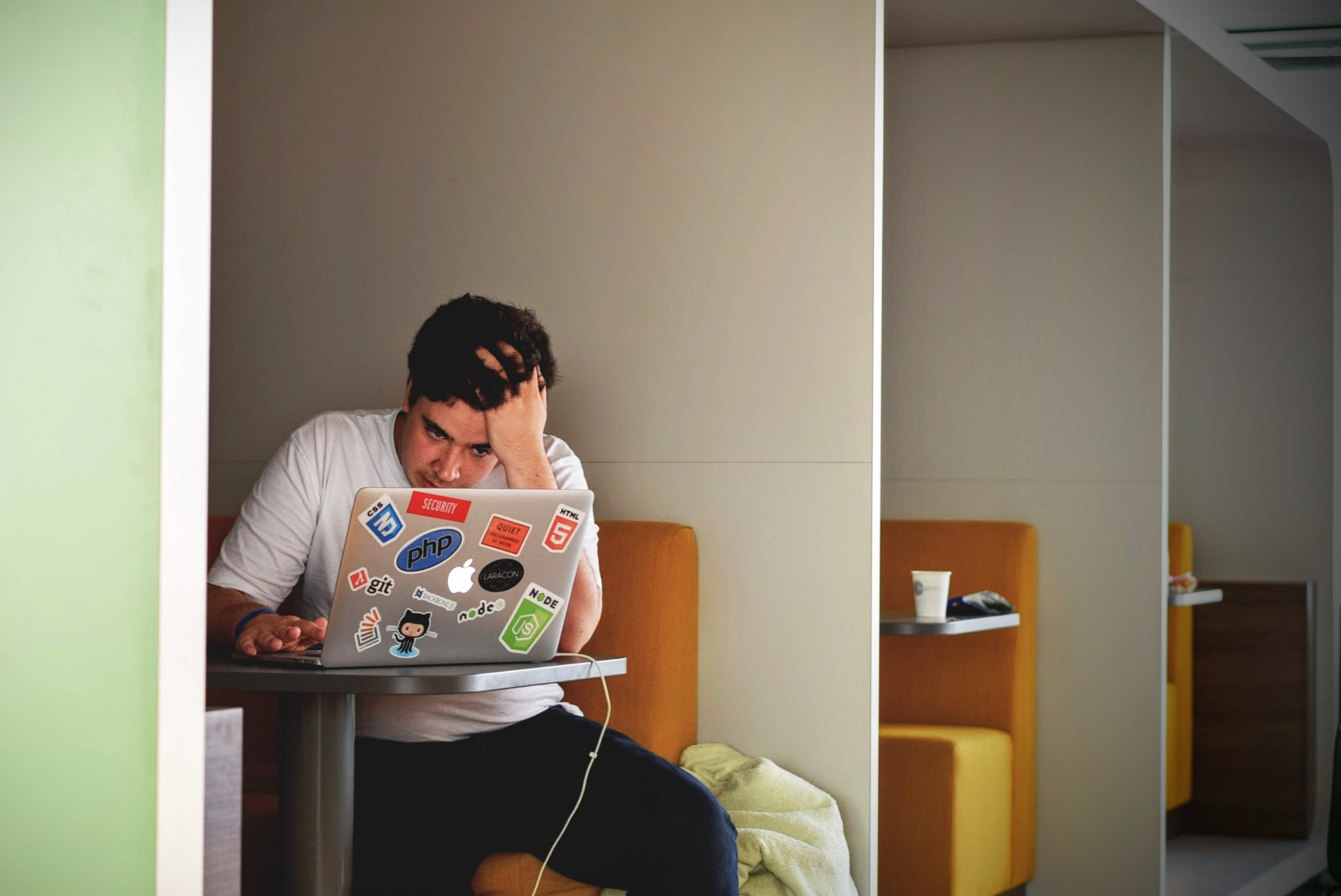6 Tips for Building Better Data Stories for Your Audience

Cognitive Load Theory and Data Literacy
Did you know that every single day, humans manage to create 2.5 quintillion bytes of data on average? However, many of us end up representing this information the wrong way through a chart or graph that isn’t appropriate for the obtained data set. As a result, much of this data is either lost or ignored due to its poor representation. (Learn More: 6 Tips for Building Better Data Stories for Your Audience)
Luckily, there’s a way to tackle this problem. There are many excellent data visualization charting types you can use to make sure your data is represented in the right way and gets the attention it deserves. After all, data collection is no easy task, despite all the modern technology that surrounds it.
What is Data Visualization?
I know I define this in pretty much every post related to the subject, but here’s a brief refresher: Simply put, data visualization is a graphical representation of informational data. It employs things like charts and graphs to map out the distribution of data and can help us paint a picture of what the data is trying to tell us.
These graphs offer an easy way to analyze the relationships between different sets of data and compare them to understand the differences between them. We can also use graphs and charts to help us visually note obvious outliers and anomalies that we may otherwise have missed when looking at purely textual data.
Visual data is also easier to look at. People prefer analyzing data through charts and graphs rather than through purely textual, numerical displays, which can sometimes get confusing to read. (Learn More: Why is Data Storytelling so Important?)
Data Visualization Charting Types
Below is a list of the most commonly used data visualization charting types you’ll see being employed in offices and research hubs around the world. Each chart serves a unique purpose and may be better suited to a certain type of data than others.
From line graphs to histograms to dot plots, the list below covers it all:
1. Line Graphs
Line graphs, also known as line charts, are one of the most commonly employed graphs in the marketing world. This is because they are easy to read and provide a convenient means of compiling data.

In this graph, the independent variable is listed on the x-axis. In contrast, the dependent variable is listed on the vertical y-axis.
I appreciate using line graphs in my work because they offer a clean representation of the changes an entity has seen with relation to time or any independent value you choose to place on the x-axis.
Line graphs work well for continuous data rather than for data that shows discontinuous variation. I like to plot multiple lines on the same chart. This helps me compare their individual progress with one another and can be done as long as the data represented in both charts were collected through the same timespan, allowing them to be plotted over the same x-axis values.
When using these graphs, be sure to plot your coordinates clearly and use a ruled line to connect the dots. There is no room for approximation in these graphs, and they must be plotted with precise lines using tools like rulers and a sharp pencil if done by hand. Your lines should be around 2/3 the height of the y-axis to allow for a clear picture, so space out your values and graph accordingly.
2. Bar Graphs
Bar graphs are another simple and straightforward way to compile your data. One look at them can give you a clear idea of the data trend, which is why these are a personal favorite.

This universally acclaimed graph employs a series of bars with varying lengths. Each bar’s length decides how great or small the dependent value is in relation to the independent variable.
In this graph, your data labels should be listed along the y-axis while your measurements will run along the x-axis. As a result, your bars will be horizontal, in stark contrast to column graphs, which are vertical but otherwise remarkably similar to bar graphs.
I try to use bar graphs when I’m:
- Working with lengthy, wordy labels
- Employing the use of negative numbers
- Comparing over 10 items
3. Stacked Bar Chart

This variation of the traditional bar chart features vertical bars instead of sideways ones. The major modification in this version of the chart is that each bar is further divided into multiple smaller bars based on the values provided by a second grouping variable. This method lets us compare both primary and secondary group values by allowing both of them to be represented in a compound manner within the same chart.
4. Grouped Bar Chart

Another way of representing multiple sets of comparative data within one graph is by taking the help of a grouped bar chart. In this graph, the sub-bars (representing secondary grouping variables) are placed side by side to form small “clusters.”
This version of the bar chart may not allow us to compare the primary group totals but does a significantly better job of comparing sub-groups than the stacker bar chart.
5. Dot Plot

Dot plots mimic line graphs, but do not employ a connective line—instead, they use only a set of dots that are used to mark the relevant coordinates.
A dot plot chart is also like a bar chart in some ways. It indicates values for different categorical groupings but uses dots instead of graphs.
This type of graph is preferable for small to moderate-sized data sets. They are useful for bringing attention to data clusters and anomalies or outliers. They are also excellent for conserving numerical information and do not employ significant approximation, hence giving a clear picture of the data each time. But remember, the data represented on this chart must be discrete!
6. Histograms

A histogram is a vertical bar graph that presents numeric data and its frequency distribution. This distribution is generally listed against time on the x-axis (independent variable). Every bar is a different height depending on the frequency, which is listed on the y-axis.
Histograms are useful for representing the shape and spread of continuous sets of data. They are suitable for large sets of data. These graphs are somewhat similar to bar graphs. They do employ bars, but unlike bar charts that are better suited to representing discontinuous data, histograms work better for continuous data sets.
7. Density Curve

These graphs are a great alternative to the traditional histogram. Rather than collecting data points and listing them against frequency, these curves chart the data against density. Hence, each small data point contributes to a small volume of data collected, or cumulative; the whole becomes the density curve.
Be warned, though, these graphs are notorious for casually eliminating data points, which may not be as important as the others. Still, they are a great way to smooth out noise caused by delicate outliers and can give a clear picture of where the data is headed.
8. Violin Plot

Violin plots can be used to compare value distributions between groups. They take the help of a density curve that is built around a central, vertical baseline. This graph, like the general density curve graph, can lose out on some precise statistical values and only serves to give you an understanding of the general overview in terms of data trends.
9. Area Chart

These charts have the same basic principles as line charts but highlight data density or frequency by distributing it over the area. Value points are plotted and then connected by ruled lines. The area under the line is shaded until the baseline. Often, this graph is used to compare different sets of data, leading to multiple shaded areas layered one upon the other.
10. Dual-Axis Chart

Dual-axis charts employ a shared x-axis and two y-axes. This helps us illustrate the relationship between two variables, each with a different set of magnitudes and measurement scales (represented by the two y-axes).
The relationship between the two variables is called “correlation” and can easily be studied with this graph’s help.
Dual-axis charts are ideal for those who are running out of time and space or those who want to compare two sets of data that share an independent variable.
11. Venn Diagram

Venn diagrams are a classic form of data representation often used to create and analyze the relationship between elements by grouping them into sets. This visual representation helps us note any possible logical relationships between the elements. All common elements are placed in a specially designated area called the “overlapping” region.
Venn diagrams can have two circles or more. This depends on the number of sets you need to represent. Each of these circles will overlap with the ones beside it. It will also form a section where all the circles overlap with one another. Due to space constraints, Venn diagrams generally employ only two to four circles.
12. Pie Chart

Disclaimer: I try to avoid Pie Charts as best as I can as they don’t always do a good job representing data clearly, however, there are times when they are the only choice.
Pie charts are arguably one of the most common forms of data representation. They are found everywhere, from junior school textbooks to the CEO’s notes. Pie charts represent one static number, which is then divided up into individual categories or portions.
For example, you may apply the pie chart method of distribution to your monthly expenditures. Before creating the chart, you will have to calculate your total monthly expenditures, and then calculate the percentage of that amount that gets used up by every category. In this case, the categories may include things like the amount of money spent on transport, groceries, rent, and luxury items. Once the percentages are calculated, they are converted into angles (degrees or radians) and measured onto the pie chart. When using a computer application, you may enter the numerical (non-degree) or percentage values directly, and the software will calculate them for you on its own.
Within office premises, pie charts are typically used to represent the breakdown of things like:
- Market shares
- Marketing expenditures
- Customer demographics
- Online traffic sources
13. Funnel Chart

Funnel charts resemble pie charts but are not circular. They are used to show the number of people, for example, who made it to a further stage in the overall plotline. Some people find these charts unconventional and instead may opt for a simple bar chart to show the same data.
14. Mekko Chart

Mekko charts are not as common as the other ones listed here but still work well. They do not tally time as their independent x-axis variable, unlike most charts. Instead, they measure another dimension of your data sets.
This chart has a layout that resembles that of a stacked bar graph. It allows you to compare values, measure each value or element’s composition, and analyze data distribution with regards to a non-time-based variable.
15. Box Plot

Box plot graphs use a special tool called “whiskers.” One can analyze how “skewed” or biased the data is simply by looking at this graph. You can use this graph to summarize the distribution of values within measured groups.
16. Scatter Plot

Scatter plot graphs are also known as scattergrams. They analyze data as spread over two axes, which is typical of most data graphs. These graphs do not allow categories on their axes, which is why you must always use numerical values to denote the positioning and distribution of both x and y axes.
Scatter grams work well when you’re attempting to analyze multiple data points while on the lookout for any similarities within the data set. As you plot this graph, you will easily notice any outliers and anomalies in your data. This will help you achieve a clearer understanding of your overall data distribution and can help you analyze possible factors that led to these anomalies.
17. Bubble Chart

Similar to scatter graphs, bubble graphs analyze relationships by observing distribution patterns.
Here, the data points seen in scatter plot graphs are replaced with-you guessed it-bubbles! The size of the bubbles can also be varied to represent a third data set.
Similar to scattergrams, bubble charts do not allow category axes. You will have to plot the data sets as x, y, and z values, where the z value is defined by bubbled size according to a scale of your liking.
Which Graph Goes Where?
As you can see, the world of marketing and statistics is overflowing with graphs. There are many charts to choose from, and you can easily pick out ones you like and ignore the ones that don’t suit your purpose.
1. Comparing Values
If you’d like to compare values, and analyze the similarities and differences present between your data sets, consider using one of the following graphs:
- Mekko chart
- Bar graph
- Line graph
- Scatter plot
- Pie chart (use with caution)
These graphs will help you note the high and low points as well as take account of major trends seen in your data. You can plot multiple data sets upon a single graph template to help speed up the comparison process.
2. Display Composition
If you’re aiming to visually represent how individual units from your data influence the greater picture, you should try using one of the following charts:
- Stacked bar graph
- Mekko chart
- Area chart
- Pie chart (use with caution)
With the help of these charts, you can measure individual performance levels of any one element or category from your data and compare its size, frequency, or degree of importance with the other categories.
3. Determine Distribution
Are you attempting to understand how your data is distributed? If yes, try using one of these graphs to represent your data:
- Scatter plot graph (scattergram)
- Mekko chart
- Line graph
- Bar chart
These will help you get a clear picture of how wide the range between your information values is and let you notice the normal trends and pick out any anomalies and outliers within your data.
4. Researching Trends
Those of us who want to present the data we gathered, through careful research, in a neat way can opt for one of the following options:
- Line graph
- Dual-axis graph
These graphs can help you determine how a particular data set performed within a set time frame period.
5. Understanding the Relationship between Different Data Sets
To clearly note the difference between the results obtained within two (or more) data sets, you can try using any one of these charts:
- Scatter plot graph (scattergram)
- Bubble chart
- Line graph
Final Thoughts
As you can see, there are many excellent charts and graphs available to help you create neat visual representations of the data you have gathered. All of these graphs can be plotted using computer software and are readily available on commonly used platforms, including Microsoft Office.
Use the list above to help you select a graph that’s right for your data set. Remember to try and define beforehand what exactly you wish to do with your data. Do you want to compare two data sets? Choose a line graph. Do you want to display composition? Use a pie chart. The type of graph you use can heavily influence how clearly your data is represented, so choose wisely!
References:
Highcharts
D3
Wikipedia
Canvas.js
Lucidchart
Khan Academy
Seaborn
Gliffy
Mekko Graphics